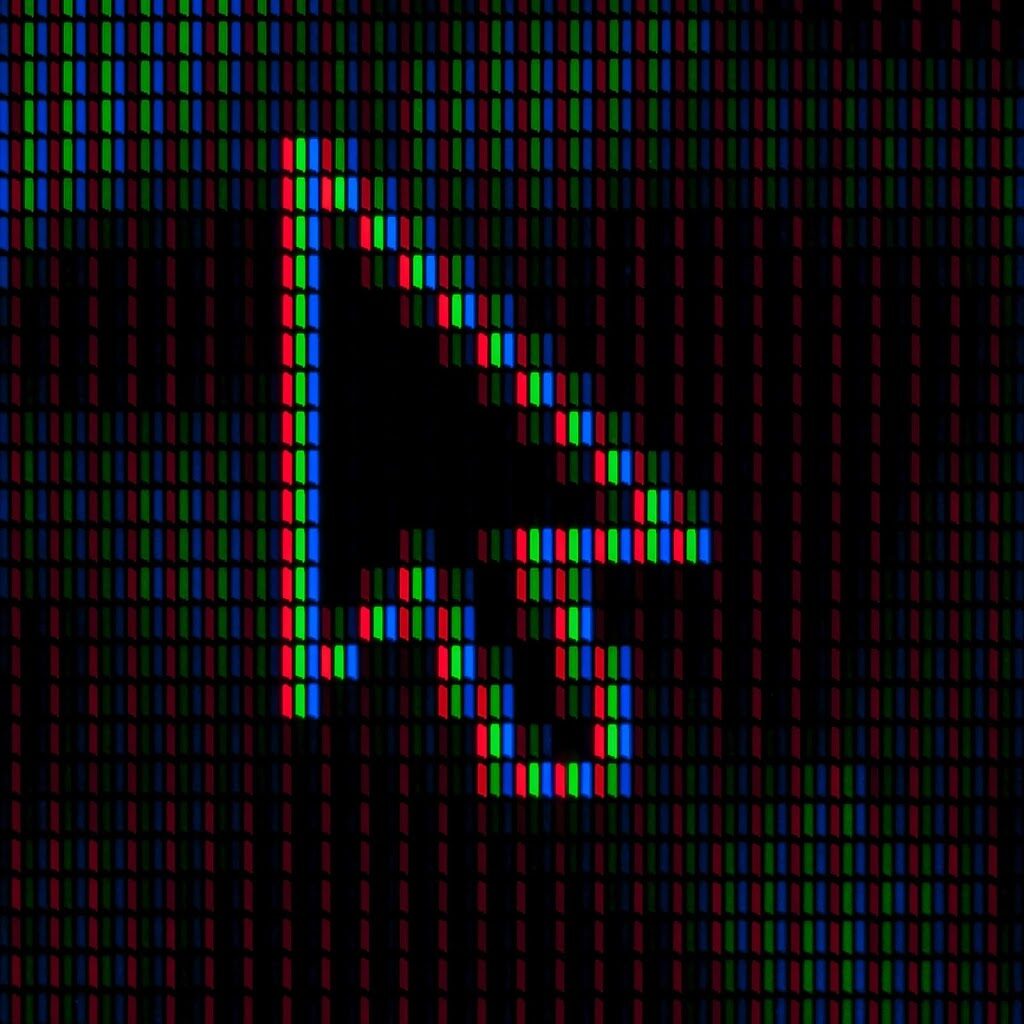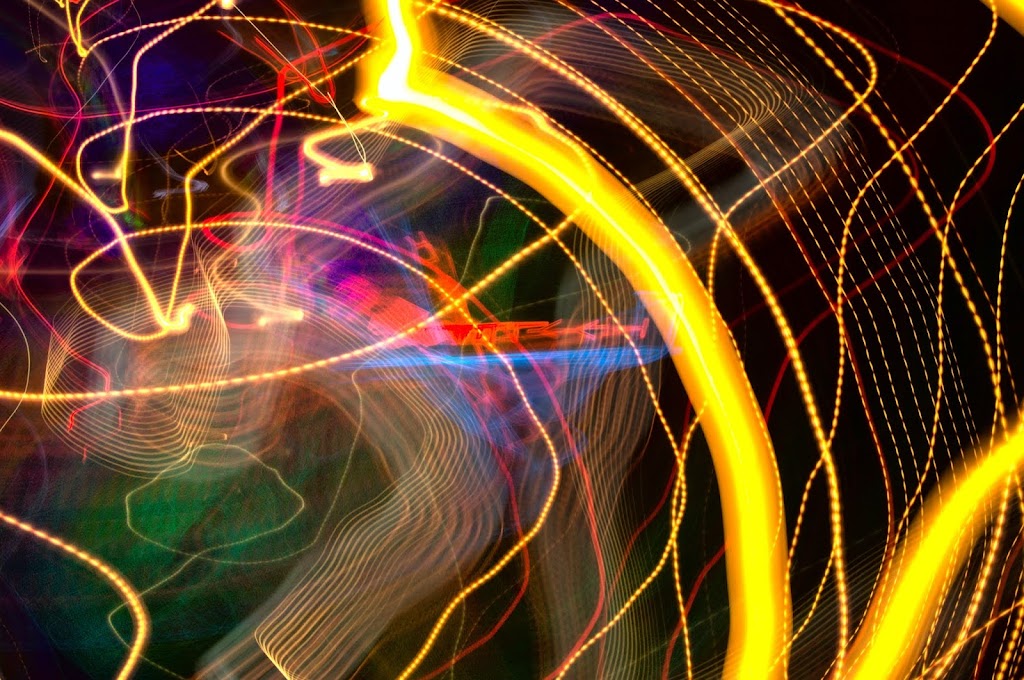The touch screen is one of the significant reasons to call a mobile phone a “smartphone”. It emerged in the beginning years of the 21st century. At that time, it was used only in large scale private sectors to monitor and control machines. Later, it spread over the world, particularly in well-developed countries like England, Japan and Germany. The first idea of applying the touch screen mechanism for a phone is not expeditious because the software used for touch screens was not completely ready at that time. Simultaneously, industrial monitors and games used manual buttons to process things like joysticks or keyboards for gaming and push buttons or control units in industries. This led to putting off the developing and integrating touch screens for mobile phones. It took many simulations and algorithms to carry on the desired functions.
What does it consist of?
The touch screens are also known as touch panels or touch monitors. As the name panel indicates, it has both input and output units in screens. The touch screen actually gets onscreen inputs. The input unit consists of a “touch panel” which receives responses, and the output unit is the “display” where the results will be shown.
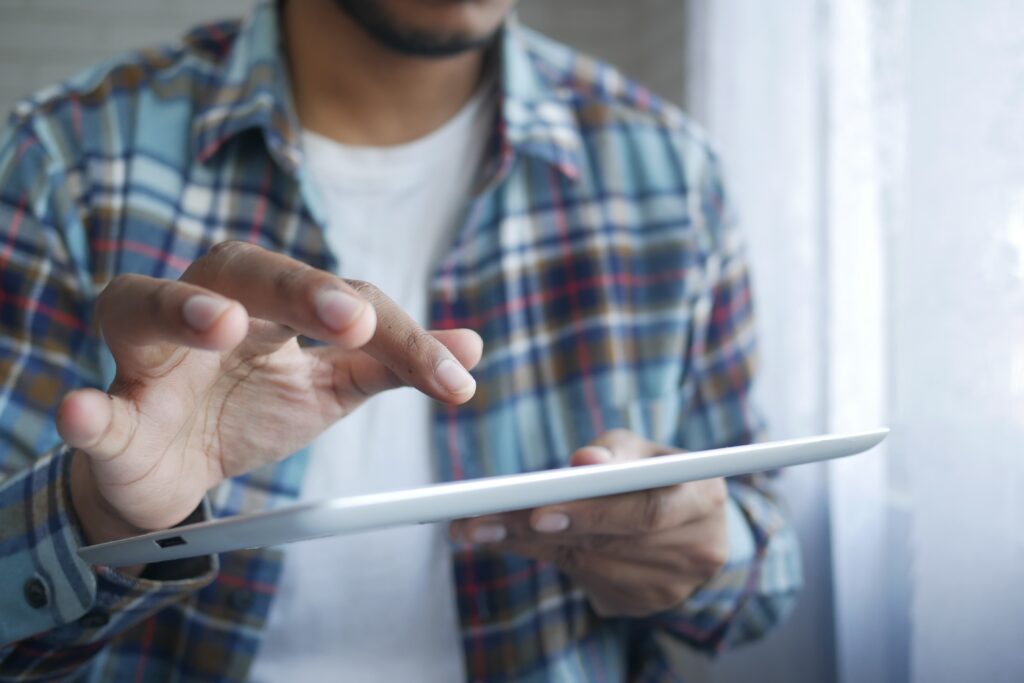
Three types of touch screens:
1. Resistive screen:
Resistive screens are widely used in many less complex machines. The resistive screen consists of 2 layers, one is conductive(outer layer), and the other one is resistive (inner layer). Arrangement of two layers with a space between them filled with spacers (tiny circular dots). Generally, there will be current flowing in these two layers constantly. Assume that someone touches the outer layer, i.e. the conductive part; the push from the touch causes the conductive portion to bend and eventually, it touches the resistive layer. This triggers the change in current flow, and so software initiates the function for the required input.
Applications:
Because of its multi-layer, it’s hard to read the content in high lighting conditions.
Considering lighting conditions, comprehensively used in
- ATM screens.
- Screens utilized in shopping areas like in weighing machines and card swipe machines.
2. Capacitive screens:
Resistive screens are not used in mobile phones because it only allows one touch at a time, whereas capacitive screens are capable of multiple touches. This is because the principle is different in these screens. Instead of poking to bend the outer layer as in resistive, change in electrical charges assist in capacitive screens. Usually, the charge change happens with human fingers (atoms with almost neutral charge) or any other input devices with charges. To complete this, current flows in the screen, thanks to the indium tin oxide or copper, a very minute thread that conducts electricity in this screen.
Assume that someone touches the screen with their finger; the charges in the tip form a circuit with the screen and transfer minute electric charge back to the finger. At that moment, there will be a voltage drop.
The capacitive touch screens are of two types:
projective (tightly packed grid of sensor chips) and surface capacitive touch screens(grid of sensor chips at the corners).
Interesting fact:
Do you know why the screen doesn’t work properly when water spills on it?
We all know water is a good conductor of electricity, and when it spills on display, it disturbs the electric charge transfer between screen and fingertip since water grabs some charges. Hence the screen is confusing and unable to do the desired work properly. Confusion is due to the unwanted interaction between water and screen, and that’s why unasked direction takes place.
Applications:
- Nearly all phones, tablets and touch laptops are using capacitive screens because of its high profile principle.
- Multiple touches (which are helpful in zoom, swipe, doodle etc.) are achievable in capacitive screens.
These two types of screens are widely used in most fields. Other than these, there are:
3. Infrared screens:
The infrared rays will be on the screen. When we touch the screen, the disturbance in the rays at a particular place causes the microchips to send the information and then software to react accordingly. The more precise way to use this panel is to use pens.
Applications:
Due to its multiple touch feature and considering its durability and quick response, it is used in most e-reader displays.
4. SAW (Surface acoustic wave touch screens):
The word “acoustic” implies that it doesn’t use any lights or electric signals to send information to the microcontroller; it uses sound waves (ultrasonic waves) which helps to know the precise location of interruption when we touch the screen.
How strong is our phone’s screen?
The evolution of phone displays is quite fascinating. The leading display producing company Corning (USA) gorilla glass is now in use over 6 billion phones and over 45 top mobile phone companies. They are known for their durability and scratch-free properties. Currently, the corning gorilla glass 6 is the best protective display. Apart from durability, the glass allows rich contrast and brightness by using OLED and AMOLED displays.
Recent development in touch screens:
The touch screens are highly responsive, thanks to the microprocessor on phones for its powerful feedback mechanisms. Though smartphones and touch laptops and monitors are in trend nowadays, the technology goes many steps forward to increase the refresh rate and touch sampling properties on touch panels. Also, the output device which is “display” is under development by many companies to produce resilient and more responsive screens. Leading smartphone company Samsung innovates the idea of flexible screens without reducing its touch responsiveness.
Discover more from Aristoscienceworld
Subscribe to get the latest posts sent to your email.